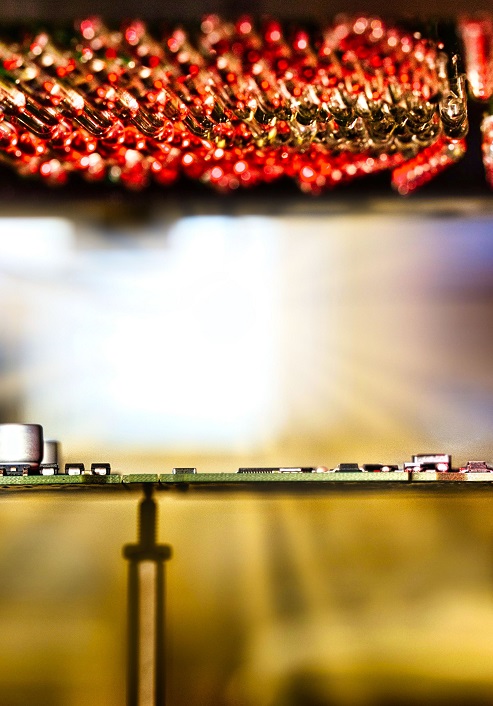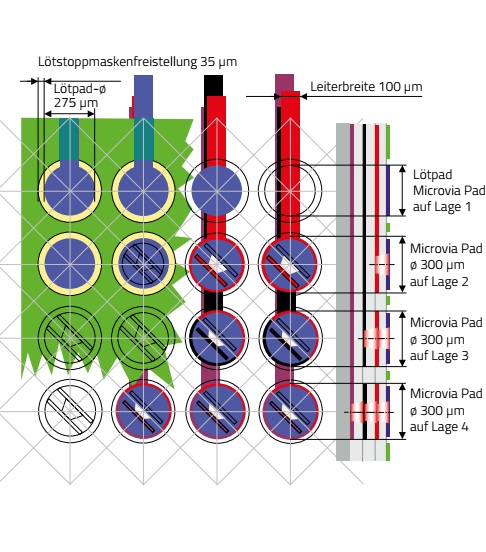Knowledge Base
Project data
For the processing of your data should be included:
- Parts list, BOM (Bill Of Materials)
- Ideally as Excel (XLSX) but can also be processed as TXT or PDF
- Assembly plan
- As PDF or as image (JPG, PNG etc.) to check the directions of rotation
- CAD data
- As Gerber (RS-274-D), Extended Gerber (RS-274-X), ODB++, Eagle etc.
- Pick & place file (center point coordinates)
- As a TXT file in ASCII or as an Excel file
Required project data
Bill of Materials (BOM)
- Designation (C1, U33, R104 etc.)
- Value, type or manufacturer's designation (100nF, BAV99, AD8033ARZ etc.)
- Type (e.g. 1206, SOT-23, SO-8 etc.)
- Optional columns:
- Additional component information (tolerance, dielectric, etc.)
- Supplier article number (Digi-Key, Mouser, etc.)
- Quantity (quantity per value item)
- Explicit component manufacturer links
- Delivery by customer of a component (yes/no)
- Assembly (yes/no)
- SMT or THT
Assembly plan
- Position with designation matching the parts list (C1, U33, R104 etc.)
- Polarity marking (pin 1, cathode, etc.)
CAD data:
- Gerber
- Layerstackup
Pick & Place Data:
- Designation (C1, U33, R104 etc.)
- X and Y coordinates of the component center point
- Rotation angle (0°, 90°, 180°, 270°)
- Placement side (top or bottom)
SMD assembly - Fiducial marks
In order to ensure the necessary accuracy in today's miniaturized component world, the application of reference points in the form of fiducials is essential.
These are required for automatic solder paste printing as well as for SMD assembly. The machines measure the fiducials with their camera system and can thus precisely determine whether there is an offset in X/Y as well as in theta and correct the offset.
If no fiducials are available for SMD assembly, this increases the set-up process and alternative points such as feed-through holes must be used, which can never guarantee the same accuracy.
PCB Assembly - Best practices for using fiducials in PCB design
If you want to get the most out of automated assembly, you need to set your fiducials correctly. There are some key guidelines for setting fiducials in your design.
- The fiducial is created by placing an undrilled round copper layer. There must be no solder mask on the fiducial.
- The optimum size of a fiducial is between 1.0 mm and 3.0 mm. A zone around the mark that corresponds approximately to its diameter must remain free.
- In the interest of maximum accuracy, three marks must be placed on the edge of the blanks for global fiducial marks. If there is not enough space for this, at least two global fiducials are required.
- For local reference points, at least two fiducial marks are placed diagonally opposite each other on the outer edge of the SMD component.
- The larger the PCB, the smaller the angular offset during production. This is because a small angular deviation is easier to detect if the distance between the reference points is greater.
Board assembly: Quality standards
Working in accordance with internationally recognized standards is a matter of course for us:
- IPC-A-600 (acceptance criteria for printed circuit boards)
- IPC-A-610 (acceptance criteria for electronic assemblies)
- IPC-7711/7721 (Rework, modification and repair of electronic assemblies)
- IPC-JSTD-001 (Requirements for soldered electrical and electronic assemblies)
- IPC-T-50 (Terms and definitions for the printed circuit board and assembly industry)
- IPC-JSTD-020 (Classification of moisture/reflow sensitive non-hermetic semiconductor components for surface mounting)
- IPC-JSTD-033 (Handling, packaging, transportation and use of moisture/reflow and/or process sensitive components)
Additional criteria can of course be agreed in individual cases.
Further information
We will be happy to provide you with further information on all topics related to electronic assembly production, saving you valuable time during development. Just ask us!
Common abbreviations
A
AOI Automated Optical Inspection
ASCII American Standard Code for Information Interchange
B
BGA Ball Grid Array
C
CAD Computer-Aided Design
CAM Computer-Aided Manufacturing
CAN Controller Area Network
D
DIL Dual In-Line (siehe auch DIP)
DIN Deutsches Institut für Normung
DIP Dual in-line package
DFN Dual flat no-lead
E
EOL End of Life
EDV Elektronische Datenverarbeitung
EMS Electronic Manufacturing Services
EMV Elektromagnetische Verträglichkeit
ERP Enterprise-Resource-Planning
ESB Express Service Bestückung
ESD ElectroStatic Discharge
EXA Express Assembling
F
FPGA Field Programmable Gate Array
FPT Flying-Probe-Test
FPA Fast Prototyp Assemby
G
H
HDI High Density Interconnect
I
IC Integrated Circuit
ICT In-Circuit-Test
IoT Internet of Things
IPC IPC - Association Connecting Electronics Industries
ISO International Organization for Standardization
J
K
L
LCD Liquid Crystal Display
LCR Inductance (L), Capacitance (C), Resistance (R)
LED Light-emitting diode
LGA Land Grid Array
LTB Last Time Buy
M
MBB Moisture Barrier Bag
MLF Micro Lead Frame
MLPQ Micro Leadframe Package Quad
MLPM Micro Leadframe Package Micro
MLPD Micro Leadframe Package Dual
MOI Manual Optical Inspection
MSD Moisture Sensitiv Devices
N
O
OEM Original Equipment Manufacturer
P
PBGA Plastic Ball Grid Array
PCB Printed Circuit Board
PCBA Printed Circuit Board Assembly
PCN Product Change Notification
PLCC Plastic Leaded Chip Carrier
Q
QFN Quad Flat No Lead
QFP Quad Flat Package
QM Qualitätsmanagement
R
REACH Registration, Evaluation, Authorisation and Restriction of Chemicals
RoHS Restriction of Hazardous Substances
S
SMD Surface Mount Device
SMT Surface Mount Technology
SPI Solder Paste Inspection
SQL Structured Query Language
T
THR Through-Hole Reflow
THT Through-Hole Technology
TDFN Thin Dual Flat No-lead Package
TQFN Thin Quad Flat No-lead Package
U
UL Underwriters Laboratories
UTDFN Ultra Thin Dual Flat No-lead Package
UFQFPN Ultra thin Fine pitch Quad Flat Package No-leads
V
VIA Vertical Interconnect Access
VQFN Very Thin Quad Flat No Leads Package
W
X
XDFN eXtreme thin Dual Flat No-lead Package
Y
Z